Translate To:
[code via DI]
Flash Updates
Making Of
Tips Tricks Hacks
Fantastic FREEBIES
Hacking Tips To Be Safe
Get Back 'Folder Options'
Capture Screenshots In Windows Media Player
Best Anti Virus
Checking Processor Speed
Computer Keeps Restarting
Orkut Scraps As RSS
Cheapest Data Recovery
Easy Fast Uploading
Convert Video Formats
Hidden Tool In XP
Secure Your Network
Notepad Alternative
Google Tips
Search Google Without Ads
Google Advanced Search
Hidden Google Pages
10 Google Myths
FREE Stuff Via Google
FREE Torrent Files Via Google
Firefox & IE Tweaks
Fullscreen in Firefox
20 Firefox Extensions
Preview Tabs In Firefox
Firefox Search Result In New Tab
Run Google Talk In Firefox Sidebar
Speed Up Internet In FireFox
Increase Number Of Simultaneous Downloads In IE7
Vulnerabilities Found
Use Google Video To Hack Password
YouTube Could Be Used To Hack Computer
Yahoo Messenger 8.0+ Vulnerability
A Note About
Reviewed
xxxdisc.net is Google's Look Like By All Means
This Article Is Sponored By You! | Monday, August 6, 2007 by Salman Siddiqui | CommentsI am now blogging on my self hosted blog CompuWorld and started another blog of mine the Senorita
 Tired searching for your search queries in Google.com? No I wont ask you to start using another search engine, just use another domain "XXXDISC.NET". SearchEngineJournal has a mention of this website xxxdisc.net which takes you to the Google homepage and you can easily do the normal searches as you perform in Google.
Tired searching for your search queries in Google.com? No I wont ask you to start using another search engine, just use another domain "XXXDISC.NET". SearchEngineJournal has a mention of this website xxxdisc.net which takes you to the Google homepage and you can easily do the normal searches as you perform in Google.The search results are same and the page also looks to be almost same. The author doest not seems to run any malicious script with this page. It just seems that he used some tricky programming to get data out of Google pages and let users do Google search from his website until he actually comes up with real content for the site. And you can understand what the real content will be with that name xxxdisc.net! Even the same Google Ads are being displayed in this website as displayed in Google.com.
The only thing which makes me curious is how come Google left a hole that anyone can easily create mirrors of there search engine in any domain. I would love to hear the explanations.
More:
Is Google X Being Retested
Your Site 'Listed On Top' In Google Search Results - Guaranteed
This Article Is Sponored By You! | Saturday, August 4, 2007 by Salman Siddiqui | CommentsI am now blogging on my self hosted blog CompuWorld and started another blog of mine the Senorita

Click on the image to see the experiment in action. SearchEngineLand has a reply from Google related to this stuff. It says that Google keeps testing new and innovative experiments daily and this one was no different. See the official Google blog post here.
Now I understand why I could not see the experiment in action. Looks like they brought it down with the same speed as they activated it!
More:
Top 10 Ways To Improve Your Google PageRank
Hidden Google Pages - Awesome
Awesome Google Search Commands To Download FREE Stuff
10 Google Myths
Technorati Tags: google
Labels: google
Google's Technical Errors Deletes User Accounts By Mistake
This Article Is Sponored By You! | Wednesday, July 18, 2007 by Salman Siddiqui | CommentsI am now blogging on my self hosted blog CompuWorld and started another blog of mine the Senorita
"Thank you for your email. I'm sorry to hear that you've had trouble with your AdWords account. We've identified a known technical issue affecting a limited number of accounts. Our engineers are currently working to solve the problem and hope to reach a resolution shortly. Also know that I have reactivated your account," it was mentioned in the email notification according to Search Engine Roundtable.
A few AdWords members said they were not even notified about the problems and, after several days of unavailability, the advertising platform returned to the past settings. "My account is live again. i never received any notice of what happened or even that it happened. Just logged in and the red box was gone," Powdork, a senior member of WebmasterWorld, wrote.
This is not the first time when the search giant encounters serious glitches with the users' accounts and accidentally removes some of them. In the past, it was reported that a lot of Gmail accounts became inaccessible as the Mountain View company disabled them due to some problems with the technology.
However, AdWords is a little bit more important for most of the customers because it works with money and some of them might be really affected by the unavailability period caused by the service's issues.
Related:
'Ads By Google' On Your Morning Newspaper
Chinese Internet Users Prefer Google Search
Use Google Video To Hack Password
Awesome Hidden Google Pages
Technorati Tags: google bug
Labels: google
'Ads By Google' On Your Morning Newspaper
This Article Is Sponored By You! | by Salman Siddiqui | CommentsI am now blogging on my self hosted blog CompuWorld and started another blog of mine the Senorita
Google Print Ads is an extension of AdWords that makes it easy for advertisers and agencies of all sizes to run ads in newspapers across the U.S. – whether you're buying space in one paper or a hundred.
The new ad program would benefit both newspaper publishers and advertisers by streamlining the process of making campaign ads which usually entails a lot of leg work and paper requirements. With the new Google newspaper advertising program, creating an ad campaign in these newspapers becomes as simple as, say clicking a mouse. Advertisers places a bid on which newspaper spot they would like their ads to appear on, publishers approve or disapprove the ad bid, then depending on the outcome of the approval/disapproval, then newspaper publishers run the ad campaigns.
So get ready to see 'Ads by Google' in your morning newspapers similarly as you find those in almost every website these days.
Related:
Search Google Without Ads!
Awesome Hidden Google Pages
Google Towards Another Innovation - Document Translation
Google's Most Luring Perk - Buses
Labels: google
Pirated 'Harry Potter', 'Spiderman', 'Meet the Robinsons', 'Mr. Bean's Holiday' And Many More Available At Google Video
This Article Is Sponored By You! | Tuesday, July 17, 2007 by Salman Siddiqui | CommentsI am now blogging on my self hosted blog CompuWorld and started another blog of mine the Senorita
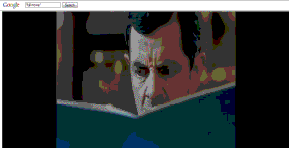
 Problems do not seem to end up for the film industry and for online video sites too. Pirated versions of latest movies are uploaded successfully into sites like YouTube and Google video and viewed by thousands daily. The Viacom $1 billion lawsuit burns were still fresh for Google and here they are hanging up in the middle with National Legal and Policy Center posting a list of 50 movies whom they have found and flagged in Google video.
Problems do not seem to end up for the film industry and for online video sites too. Pirated versions of latest movies are uploaded successfully into sites like YouTube and Google video and viewed by thousands daily. The Viacom $1 billion lawsuit burns were still fresh for Google and here they are hanging up in the middle with National Legal and Policy Center posting a list of 50 movies whom they have found and flagged in Google video.For those excited with the news that they might get chance to view these movies online, NLPC hasn't uploaded links to these movies so as to avoid any further damages. But after reading the article I went on to search for them on Google Video and was easily able to find the links with little digging. Sad for Google. I also wont be uploading the links here to avoid any piracy issues!
Ironically, many other Internet operations such as MySpace, TorrentSpy, DailyMotion and Break.com have set up filtering systems to block copyrighted material. Google is a $158 Billion company with arguably the most advanced search technology in the world. The argument that Google cannot block pirated content because of technological or financial reasons is laughable.
NLPC has also uploaded a pdf file with screen shots of those movies.
Related:
Can You Predict YouTube's Age
Want Fame? YouTube Will Give You That
Warning: YouTube Could Be Used To Hack Your Computer
Hidden Google Pages - Awesome
Technorati Tags: harry potter, spiderman, Mr. Bean
Labels: google
Yahoo Suggestions. Oh Sorry, Yahoo Search Suggest
This Article Is Sponored By You! | Monday, July 16, 2007 by Salman Siddiqui | CommentsI am now blogging on my self hosted blog CompuWorld and started another blog of mine the Senorita

 Google Suggests suggest you an example of what you were searching, displaying along with the example the number of results for that keyword. Yahoo, a little late though, has also launched it suggestions tool Yahoo Search Suggest. Similar in working like Google Suggestions Yahoo forgets to tell you the number of results for that keyword.
Google Suggests suggest you an example of what you were searching, displaying along with the example the number of results for that keyword. Yahoo, a little late though, has also launched it suggestions tool Yahoo Search Suggest. Similar in working like Google Suggestions Yahoo forgets to tell you the number of results for that keyword.Google Suggests FAQ states that it has integrated the technology with Google News too. Its a different case that I wasn't able to find that working. Yahoo on the other hand is still working with there new tools bug fixes.
Google and Yahoo both let you disable the suggest feature if you find it disturbing. I do not find it disturbing though. Its more of a helper many times. Like if I was to search for Arnold Swarchenegger both would display the full spelling when I type Arnold S. It saves me from writing down that sir name. Quite a help!
Technorati Tags: yahoo search suggest
Chinese Internet Users Prefer Google Search
This Article Is Sponored By You! | Saturday, June 30, 2007 by Salman Siddiqui | CommentsI am now blogging on my self hosted blog CompuWorld and started another blog of mine the Senorita
Whenever they did a search during the test period they didn’t know whether they were searching with Baidu or Google. The software used for this Blind Test was developed by Tsinghua University (Beijing). More information on the method Intelliconsulting used is not available at this time.
Participants had to rate 8 different type of search results: news, Internet and technology, finance/business, entertainment, shopping/dining, travel/transportation, science/culture/education, and government services/public information.
The main conclusion, as given in search engine journal, of the research is that Google delivers more satisfying results than Baidu. 48.2% for Google, 39.8% for Baidu.
 Another noteworthy part of the research is that the more a respondent uses search engines, the better he likes the results of Google.
Another noteworthy part of the research is that the more a respondent uses search engines, the better he likes the results of Google.The respondents were also asked what they didn’t like about the search results.
The instability of Google’s website, thanks mostly to the great Chinese firewall, was seen as negative as well as having no page-caching. The fact that Google doesn’t offer a search functionality for free mp3’s and other downloadable entertainment was also not appreciated.
The instability of Google’s website is a matter of politics whereas mp3 search is more likely a matter of law.
Related:
Google Desktop Vulnerable To Attack
Search Google Without Google Ads
Awesome Hidden Google Pages
Labels: google
Warning: Google Video Could Be Used To Hack Your Password
This Article Is Sponored By You! | Tuesday, June 12, 2007 by Salman Siddiqui | CommentsI am now blogging on my self hosted blog CompuWorld and started another blog of mine the Senorita
In short this users find says that Google is passing private information which includes MySpace, LiveJournal, Blogger, and TypePad login details over insecure channels. And since Blogger accounts sometimes use Google Accounts for login, such a flaw could expose a user’s GMail, Google AdWords, Google AdSense, and maybe even Google Checkout information (unless this information is encrypted).
When a friend sent me a link to this rather boring video http://video.google.co.uk/videoplay?...85184878490822 I immediately noticed the 'Email - Blog - Post to Myspace' link on the right side. As any curious person would do I decided to check it out to see how Google has integrated with MySpace.
So after clicking I was greeted with the following popup http://video.google.co.uk/blogpost?d...22&siteindex=3 and immediately noticed that the url of it was http, and not https. An insecure form... So I figured it must be posting the login details to a https url, so I pulled out live headers and this is what I got:
http://video.google.co.uk/blogpost
POST /blogpost HTTP/1.1
Host: video.google.co.uk
User-Agent: Mozilla/5.0 (Windows; U;
Windows NT 5.1; en-US; rv:1.8.1.3) Gecko/20070309 Firefox/2.0.0.3
Accept: text/xml,application/xml,application/xhtml+
xml,text/html;q=0.9,text/plain;q=0.8,
image/png,*/*;q=0.5
Accept-Language: en-us,en;q=0.5
Accept-Encoding: gzip,deflate
Accept-Charset: ISO-8859-1,utf-8;q=0.7,*;q=0.7
Keep-Alive: 300
Connection: keep-alive
Content-Type: application/x-www-form-urlencoded
Referer: http://video.google.co.uk/blogpost?d...22&siteindex=3
Content-Length: 42
Cookie: PREF=ID=26c938172fc51030:TM=1178041215:
LM=1138046118:S=Bw_pBCzx-opEyR3s; sloc=en_GB
Pragma: no-cache
Cache-Control: no-cache
req=login&name=myusername
&pass=mypassword&site=MySpace
The private and sensitive information is being passed without SSL, which is a basic and common step in the Internet security process.
Related:
Warning: YouTube Could Be Used To Hack Your Computer
Google Desktop Vulnerable To Attack
Search Google Without Google Ads
Awesome Hidden Google Pages
Labels: bugs found, google
Want To Bet On Google's Next Move
This Article Is Sponored By You! | Saturday, June 9, 2007 by Salman Siddiqui | CommentsI am now blogging on my self hosted blog CompuWorld and started another blog of mine the Senorita
People can also bet on whether the cheapest AT&T unlimited data plan for the Apple iPhone will be more than, less than or equal to $29.99, and what will happen to the value of Apple's stock on June 29, which is the iPhone's scheduled release date, among other tech-related matters.
Related:
Google Did Not Ignore Your Email
Is Google X Being Re-tested
Labels: google
Google Did Not Ignore Your E-Mail
This Article Is Sponored By You! | Friday, June 8, 2007 by Salman Siddiqui | CommentsI am now blogging on my self hosted blog CompuWorld and started another blog of mine the Senorita
Speaking about the current work at Google, Matt said the search giant is continuously working on the solutions but some of the improvements are not noticeable so the critics might be somehow fair. However, all these accusations disappear once the company debuts an innovatory product such as the Street View included in Google Maps.
"Some people think that Google changes a few things every few months. At least in search quality, it’s more like a few things every week. From the article: "the search-quality team makes about a half-dozen major and minor changes a week to the vast nest of mathematical formulas that power the search engine. I don’t think we’ve discussed our pace of search quality changes before," he said.
Is Google X Being Re-tested
Google Towards Another Innovation - Document Translation
Google's Most Luring Perks - Buses
12 Months, 12 Pictures, Google 2006 In Flashback
Labels: google
Google Desktop Vulnerable To Attack
This Article Is Sponored By You! | Tuesday, June 5, 2007 by Salman Siddiqui | CommentsI am now blogging on my self hosted blog CompuWorld and started another blog of mine the Senorita
The attack scenario plays out like this: a user of Google Desktop makes a search query that is intercepted by an attacker. The attacker then injects Javascript that creates an invisible IFrame on the target URL page as well as makes the IFrame follow the user's mouse; the user is unaware. The attacker then injects more code to position a second query inside the user mouse IFrame. As the second query executes, the attacker then forces a meta-refresh to reload the page, and that forces Google Desktop to load as well as any program indexed by Google Desktop the attacker may desire. When user clicks the evil Google Desktop query, the malicious program executes.
Hansen writes: "This should drive home the point that deep integration between the desktop and the Web is not a good idea" since Google's site is unencrypted and therefore can be subverted by an attacker. But Hansen notes there are two caveats here: one, you need to have Google Desktop installed, and two, the attacker must be sophisticated enough to launch a man-in-the-middle attack upon you.
Related:
Search Google Without Ads
Hidden Google Pages
IE7 & FireFox SCARY Vulnerability
FREE Torrent Files Via Google
Labels: bugs found, google
The Camera Behind Google's Street View
This Article Is Sponored By You! | Friday, June 1, 2007 by Salman Siddiqui | CommentsI am now blogging on my self hosted blog CompuWorld and started another blog of mine the Senorita
 Everyone by now knows about Google's Street View feature in Google Maps. If you ask my views about the penetration of Google Maps, I do not know if I am terrified or delighted. More delighted as it does not feature my house yet!
Everyone by now knows about Google's Street View feature in Google Maps. If you ask my views about the penetration of Google Maps, I do not know if I am terrified or delighted. More delighted as it does not feature my house yet!But to reveal the real thing do you know Google used the camera shown in above image for its street view images. Its an awesome 11-sided camera which works best for the purpose. And just to make things more clear it wasn't Google itself which took all the images. Immersive Media was the company which was part of the project.
The Google van has higher resolution than Immersive Media's system. Compare this image of New York with this one of San Francisco.
[via]
Labels: google
Search Google "Without Ads"
This Article Is Sponored By You! | Wednesday, May 30, 2007 by Salman Siddiqui | CommentsI am now blogging on my self hosted blog CompuWorld and started another blog of mine the Senorita
Use this URL instead of the general google.com to do your search without ads. Do the search and see the result yourself. No Ads! Agreed that Google Ads are not the real hurdle as they are well divided with search queries but still if you feel uncomfortable with ads. Google without ads is for you.
[via]
Technorati tags: google without ads
Labels: google, google tips
Is Google X Being Re-tested?
This Article Is Sponored By You! | by Salman Siddiqui | CommentsI am now blogging on my self hosted blog CompuWorld and started another blog of mine the Senorita
Now Google Korea seems to be gearing up to do some more experiments with Google X kind of format running online or might be I am little late in finding with what every one already knows. Whatever be the reason, here goes the Google Korea link which is exactly like Google X!
Your comments are invited . . .
[via]
Labels: google
Google Behaving Awkwardly
This Article Is Sponored By You! | Sunday, May 13, 2007 by Salman Siddiqui | CommentsI am now blogging on my self hosted blog CompuWorld and started another blog of mine the Senorita
Check more bugs discovered at CompuWorld here.
Subscribe to CompuWorld by Email to receive cool latest updates.
Related:
Hidden Google Pages - Awesome
10 Google Myths
Labels: bugs found, google
How To Download Free Torrent Files Using Google
This Article Is Sponored By You! | Saturday, May 5, 2007 by Salman Siddiqui | CommentsI am now blogging on my self hosted blog CompuWorld and started another blog of mine the Senorita
Related:
FREE Stuff Via Google
At this time, there are a lot of companies that are trying to release their products in the torrent format because they don't have a stable server or they want to allow users to download the product with full speed. The best example is represented by the Opera browser that can be downloaded into multiple formats including the .torrents extension.
Now, the Google search engine has several operators that allow users to search for a certain type of information or extension. "Filetype" was especially designed to help you find a specified extension, including .torrent. So, if you want to download anything from Google through the torrent protocol, you should type the following command in the search box:
CODE:
filetype:torrent anythingThe term anything must be replaced with the name of the file you're looking for. Google will search the Internet for information and, if it available, it returns the torrent file that must be opened with your client to start the download. So, if you want to search for the Opera browser, you should type the following command:
CODE:
filetype:torrent opera browserRelated:
Optimize uTorrent Settings
Top 20 Torrent Sites As Of April 2007
technorati Tags: download free torrent from google
Labels: google, google tips, torrents
20 Must Have Firefox Extensions
This Article Is Sponored By You! | Friday, April 13, 2007 by Salman Siddiqui | CommentsI am now blogging on my self hosted blog CompuWorld and started another blog of mine the Senorita
Here I have arranged the 20 best Firefox extensions which I found at ComputerWorld. They are awesome and I am sure these have something for everyone. With so much work still there must be few which are left out. I request you to please point those out in the comments section.
Now hold on to your seats as you are about to start reading a really very long article . . .
Tools for taming the WebStumbleUpon
First, a warning. StumbleUpon is hazardous to your productivity! StumbleUpon is one of these social networking Web applications that are becoming so popular lately. This one provides a way to find new Web sites that you may find enjoyable or useful.
This extension adds a StumbleUpon tool bar to Firefox. You can get to all the core functionality of StumbleUpon via this tool bar, including setting up an account. You pick some initial categories of the kinds of sites you're interested in (a few examples: Ancient History, Humor, Self-improvement) as part of the sign-up process, and can always tweak these later.
Once everything is set up, you click the Stumble! button in the tool bar to be taken to a random site that has something to do with your categories. If you don't like the site, click the Thumbs Down button. If you do like it, click Thumbs Up. The more sites you rate, the better your Stumbles will match your tastes. If you rate a site that isn't in the StumbleUpon database yet, you can enter some basic information about it so others can stumble onto it.
StumbleUpon isn't all that practical, but it is fun and can transport you back to the days when just idly surfing the Net turned up all kinds of interesting things.
Version reviewed: 2.91
addons.mozilla.org/firefox/138
Gmail Manager & Yahoo Mail Notifier
These two extensions do basically the same thing, each for its respective Web mail service.
The Yahoo Mail Notifier is fairly basic; it just puts a small mail icon in your status bar and indicates how many new messages are in your Yahoo mail account. It'll display a little pop-up to catch your attention if you want it to. Clicking the icon takes you to Yahoo mail.
Version reviewed: 0.9.9.2
addons.mozilla.org/firefox/1264
The Gmail Manager does all this and more. If you hover your mouse over it, you'll see the total number of new messages, how many spam messages you have, new message counts for all your labels and how much space your mail is taking up. Below all that is a listing of your most recent 10 messages, showing From, Subject and first line of the body of the mail (you can turn all this off). It also supports multiple Gmail accounts, and you can set it to cause all mailto: links to open up a Compose New Message window in Gmail.
Version reviewed: 0.5.3
addons.mozilla.org/firefox/1320
Sorry, Hotmail users. I wasn't able to find a notifier for you.
Greasemonkey
Let's get this out of the way right up front: Greasemonkey is not for the faint of heart. It basically allows you to add JavaScript to any Web page, but writing these scripts requires a good knowledge of scripting. The good news is that there are many generous souls out there who share the scripts they create.
When first installed, Greasemonkey does nothing. It just enables the scripting. You'll have to write, or install, scripts before you see any changes on your pages.
So what do these scripts do? Almost anything you can do with JavaScript. For example, I use both Google's Gmail and Reader services. I found a script that causes Reader to appear on the same page as my Gmail. That's a pretty big change. (It's easy to disable a script, and even easier to universally disable Greasemonkey, in case you need to undo a change.)
Then there are lots of scripts that do small things like remove the Edit features from Wikipedia. Most of us are never going to edit these pages, so why not clean them up a bit? Another script, shown here, makes Google search results appear in two columns to provide better use of space on wide monitors. The possibilities are endless.
Check out userscripts.org for a script repository. If you want to write your own scripts, try diveintogreasemonkey.org or pick up Mark Pilgrim's Greasemonkey Hacks from O'Reilly Media.
Version reviewed: 0.6.7.20070131.0
addons.mozilla.org/firefox/748
Visual improvementsFirefox Showcase
Firefox Showcase is a great extension both because of its usability and because it takes away one feature advantage that Internet Explorer 7 has over Firefox: the ability to display thumbnails of all open windows and tabs.
Once you install the extension, you'll have a new Showcase submenu under the View menu. From here you can choose to show thumbnails of all tabs in the current window or all tabs in all windows. (IE7, incidentally, only shows thumbnails of the tabs in a particular window.)
Additionally, you can choose to show these thumbnails in a new tab or in a floating window.
You also get new options under the Sidebar submenu: a choice to open tabs from the current window, or from all windows, in Firefox's sidebar. No matter how you choose to display the thumbnails, once you do, clicking on one of them takes you to that window/tab combination.
In some ways, this extension is too complex for its own good. You can safely ignore most of the options and just use the extension in its default configuration.
If you habitually find yourself awash in open tabs, clicking around looking for the page you need, Firefox Showcase will save you a lot of aggravation.
Version reviewed: 0.9.2.1
addons.mozilla.org/firefox/1810
Cooliris Previews
This interesting extension allows you to preview a Web page before clicking off the one you're on. After installing Cooliris Previews, a small blue icon will appear next to any link you hover your mouse over. Slide the mouse over to that icon and a window pops up containing the destination page. For all intents and purposes, you're on that page, except if you move the mouse off the icon and the pop-up window, the preview vanishes.
At the top of the pop-up window are some additional icons that let you lock the window open, open the preview into a new tab, e-mail it to a friend (though this requires registration at the Cooliris Web site), close the window or use a Back button. (You can surf around in the preview window, ergo the Back button.)
It is in some ways more neat than useful, but for certain sites, such as YouTube, the preview is enhanced. If you preview a link to a YouTube page, only the video opens in the preview window.
In addition to the Preview feature, Cooliris adds a context-sensitive search feature to the right-click menu. Highlight a word or phrase on a page, right-click, choose Cooliris Search and select either thefreedictionary.com, Google Images, Google Search or Wikipedia to search on the highlighted term. If you hover the mouse pointer over any of these four selections, the results will display in a preview window. If you click, they'll open in a new tab.
If you find the preview icon is getting intrusive, you can easily disable previews by clicking an icon in the status bar. You can also disable/enable previewing on a site-by-site basis.
Version reviewed: 2.1
addons.mozilla.org/firefox/2207
Colorful Tabs & ChromaTabs
Colorful Tabs is pretty basic. It colors each of your tabs using lovely pastel colors. After a long day of research, this becomes more than just something pretty and can make life easier on tired eyes.
The version reviewed requires Firefox 2.0 or later. Version 1.4 of Colorful Tabs will work with earlier versions of Firefox. See the link for more details.
Version Reviewed: 1.9
addons.mozilla.org/firefox/1368
ChromaTabs is in many ways similar to Colorful Tabs. The difference is that ChromaTabs determines a tab's color based on the hostname in the URL. For instance, any tab displaying a CompuWorld page might always be a light green color. If you surf away to a different site, the tab's color will change.
Version reviewed: 1.0
addons.mozilla.org/firefox/3810
It's a personal preference, really. Colorful Tabs assigns tab color at random, and as long as a tab stays open, its color remains the same, no matter where you surf. With ChromaTabs, the colors shift (and some might not be very appealing), but after a while you can tell at a glance where a Computerworld page is loaded just by scanning for that light green color.
Matters of convenience Google Browser Sync & Foxmarks Bookmark Synchronizer
If you use Firefox on more than one computer, you might be frustrated keeping track of what bookmarks are where. Google Browser Sync to the rescue. Using your existing Google account, Google Browser Sync will sync not only bookmarks, but sessions, persistent cookies, passwords and history among instances of Firefox on different machines. (This is user configurable on a broad scale -- i.e., you can choose to sync cookies, or not to sync cookies, but you can't make the decision based on individual cookies.) In addition to your Google account name and password, you'll assign a PIN to add additional security to the transaction.
Version reviewed: 1.3.20061031.0
www.google.com/tools/firefox/browsersync
One downside is that the initial sync can take quite a while, and for some folks, Google Browser Sync might be overkill. If all you want to do is sync bookmarks, try Foxmarks Bookmark Synchronizer. You'll have to set up an account with Foxmarks (the same is true of Google, but many of us already have Google accounts), but the initial sync seems much faster.
As a bonus, you can access your bookmarks by navigating to my.foxmarks.com. This could be handy if you're on a borrowed machine somewhere.
Version reviewed: 0.84
addons.mozilla.org/firefox/2410
Session Manager
Session Manager is a handy utility to help you manage your Firefox tabs. If you're a Web surfer who habitually visits the same sites every morning, all you need do is open the sites in separate tabs and/or windows, and then use Session Manager to save the session under a name of your choosing. After that, every morning start up Firefox and go to Tools > Session Manager, pick your session and voila, all the windows and tabs open up just as you saved them.
You can also choose a saved session as your "Start Session" (instead of just using a start page) that'll open each time you launch Firefox. As an added bonus, Session Manager tracks your sessions as you surf, and if Firefox (or your system) crashes, you can recover the selection of tabs you had open when it crashed.
One last perk: If you accidentally close a tab, you can easily reopen it from the Session Manager menu.
While Firefox 2.0 has incorporated many of Session Manager's functions, I find Session Manager performs its tasks more elegantly and reliably. And if you're still on Firefox 1.5, Session Manager remains your lone option for these features. Note that the most current version of Session Manager requires Firefox 2.0 or later. Earlier, Firefox 1.5-compatible versions can be found on the Web site.
Version reviewed: 0.5.3.1
addons.mozilla.org/firefox/2324
All-in-One Gestures
This is one of those extensions that does more than you'll probably ever need, but the core function is to assign commands to "Gestures" made with the mouse. For instance, holding down the right mouse button and dragging the mouse a bit to the left issues a "Back" command. A right-mouse button/dragging up combo opens a new tab. And so on.
The extension also provides auto-scrolling, as seen in Internet Explorer. This is where you click the middle button, then move the mouse up or down to start the page continuously scrolling. The farther you move the mouse, the faster the page scrolls.
All-in-One offers a wide selection of small navigation improvements like these. It's really one of those "you have to try it to appreciate it" extensions. But the core functionality of accomplishing frequent tasks via a small twitch of the mouse makes this a must-have for its many advocates.
Version reviewed: 0.18.0
addons.mozilla.org/firefox/12
IE Tab
It's a fact of life that there are still Web sites out there that require (or work better with) Internet Explorer. IE Tab to the rescue. Once installed, it places a small icon in your status bar. Clicking this icon swaps out the rendering engine from Firefox's to Internet Explorer's. In my experience, this is particularly helpful with sites that refuse to play video in Firefox.
You can set filters so that certain sites are always displayed in an IE tab. In fact, the extension comes preconfigured with filters for the Microsoft Update site. It also adds an "Open Link in IE Tab" option to the right-click context menu of Firefox.
Since the extension uses IE's engine, this one is for Windows only.
Version reviewed: 1.3.1.20070126
addons.mozilla.org/firefox/1419
Download Statusbar
You're probably familiar with that sometimes-pesky Downloads window that pops up whenever you download a file in Firefox. Download Statusbar suppresses that window from popping up, and instead provides you the same information in the status bar at the bottom of the browser window. (You can still manually open the Downloads window if you find you need it.)
You can roll your mouse over the file name and get a pop-up tool tip with some extra information about your download, too (where it's being download from, and where it's being saved to, the speed of the download, percentage complete and so on).
Additional feature, still in beta, is to automatically run your virus scanner against downloaded files.
Pretty simple, but it helps to "clean up" the browsing experience. By the way, this is from the same developer as Download Sort, below.
Version reviewed: 0.9.4.5.1
addons.mozilla.org/firefox/26
Download Sort
If you find yourself doing a lot of "Save Link As" or "Save Image As" downloading, then Download Sort will be quite a time saver. It allows you to file downloads by extension, or by a keyword or regular expression in the URL.
Here's how it works. After installing the extension, you set up filters. As an example, you might want any file with the extension .jpg to go into a Pictures folder and anything ending in .zip to go into an Archives folder on your drive.
Now when you right-click on a .jpg image and choose Save Image As, the image immediately downloads into your Pictures folder without any prompting. Right-click on a link to a .zip file and choose Save Link As, and again, the file goes right into your Archives folder. You can optionally have the extension create subdirectories according to date, domain and a few other criteria.
The big drawback here is that Download Sort doesn't intercept normal left-click downloads. It'd be great to see the developer add this capability.
Version reviewed: 2.5.7
addons.mozilla.org/firefox/25
Nuke Anything Enhanced
If you find yourself printing a lot of Web pages, this extension will help you save on ink. Once installed, it adds a "Remove this object" option to the right-click context menu. Place your mouse over information you don't need printed (menu bars, big graphical logos and so on) and use "Remove this object" to zap them temporarily. Clean up the page, then print just what you need.
It can be a little fussy, since you don't know exactly what you're hovering over. Images are pretty straightforward, but menus and other page parts can take some trial and error. There's an "Undo Last Remove" option in case you accidentally zap something you need. Or you can just reload the page to restore it to its original state.
One limitation is that you can't easily nuke Flash content, since when you right-click on Flash, you get its context menu, not Firefox's. Sometimes you can find the container tag that holds the Flash, but it can take some trial and error.
Version reviewed: 0.54
addons.mozilla.org/firefox/951
Information gatherersForecastfox
Forecastfox puts an up-to-date weather forecast in Firefox's status bar. Just click one of its icons to see the full weather report at AccuWeather.com.
A wide range of options gives you control over how much, or how little, information you want, including a radar image button, severe weather warnings and extended forecasts of up to eight days. You can set up profiles, each with its own set of options. Use these to get the weather in different zip codes if you're a traveler, or create profiles with lots of data for turbulent winter conditions and minimal data for warm, sunny summer days.
The only downside here is that, as with all extensions that rely on data from external Web sites, if the AccuWeather.com site isn't responding, you won't get any weather updates.
Version reviewed: 0.9.3.1
addons.mozilla.org/firefox/398
Answers
This one's simple: Just hold down the Alt key (Option key on a Mac) and click on a word, and a window will pop up with information about that word from Answers.com. (You can have the results displayed in a full window if you'd rather.) There's a More button in the pop-up that'll open a new tab with the full Answers.com results page.
For phrases, you still have to highlight, right-click and choose "Look up on Answers.com" to get results in a new tab.
Version reviewed: 2.2.22
addons.mozilla.org/firefox/735
Web Developer EssentialsFireFTP
Why bounce between applications when you can use FireFTP and have a full-featured FTP client in one tab, and the page you're working on in another?
FireFTP adds an option to Firefox's Tools menu. Click on it and a new tab opens (you can set this to a new window if you prefer) with a traditional two-panel FTP client: local files on the left, remote on the right. By right-clicking on files you can tweak their permissions and all the other things you'd expect to be able to do via FTP.
One nice feature is "View on the Web," which opens the file on the remote server in a new tab. You can set up each host to "snip" out parts of the directory structure (/public_html, for example) so that you get valid URLs rather than the full "physical" path to the file.
The one disappointment is that the client is FTP only. When asked about SFTP support, the author responds (in a FAQ on his page), "Maybe in Version 2.0." Let's hope.
Warning: The combination of FireFTP and Firefox 2.0.0.1 exposes a regression bug in Firefox, causing high CPU usage. If you're still running 2.0.0.1, you should upgrade to 2.0.0.2 before installing FireFTP.
Version reviewed: 0.94.6
addons.mozilla.org/firefox/684
Firebug
Firebug is an essential tool for developers working on Web pages. It allows you to examine and tweak the HTML, CSS and JavaScript contained in a page, all on the fly. Firebug opens either as a panel at the bottom of the page you're inspecting, or in a separate window.
Exploring all that Firebug can do could be a full article of its own. But for a taste of its power, let's look at basic HTML coding. Once Firebug is activated, running your mouse over an HTML tag in the Firebug window causes a highlighted area to appear on the rendered page, showing where that tag is in the display.
For JavaScript development, Firebug finds errors and quickly jumps to where they are in the code. You can change the code and step through a script line by line, set breakpoints and so on. Essentially, it's a full-fledged JavaScript debugging system residing in a browser extension.
Firebug is a great extension and a big topic. If you develop Web pages, you'll want to add this extension to your tool kit. There's plenty of documentation and discussion of what it can do at the GetFirebug Web site.
Version reviewed: 1.01
www.getfirebug.com
Web Developer
Web Developer is another virtual Swiss Army Knife for coding. There's some overlap with Firebug, but where Firebug concerns itself almost exclusively with the content of a Web page, Web Developer offers tools to tweak how you're interacting with the page.
For instance, you can modify cookies on the fly, examining, deleting and even manually adding them. You can tweak form settings, clear private data and disable the cache -- all kinds of real-time manipulations.
Web Developer's features can be accessed as a tool bar, or as cascading menus under Firefox's Tools menu. The tool bar is particularly handy since you can see all 12 of the top-level categories of features at a glance (and, of course, it can be easily turned off when you're not in the midst of site development).
This extension can even be useful for regular Web users, thanks to features like the ability to turn off background images. If you've ever struggled to read text displayed, for example, over a background image of someone's dog, you'll appreciate this.
Web developers will probably want to run both Firebug and Web Developer, and the two extensions seem to co-exist peacefully.
Version reviewed: 1.1.3
addons.mozilla.org/firefox/60
MeasureIt
So simple and so useful. After installing this extension, you'll have a small ruler icon in your status bar. When you click on this icon, the client area of your browser window will fade out a little, and you'll have a crosshair cursor.
Use this to drag out a box over a section of the screen. Next to the box is its height and width, measured in pixels. No more guessing as to how wide a sidebar really is, or if the footer is really rendering 150 pixels deep like your style sheet says it should. When you're done, a tap of the Escape key turns off MeasureIt and gives your Web page back to you.
addons.mozilla.org/firefox/539
ColorZilla
Another quick and simple tool, this one more for designers than developers. ColorZilla puts an eyedropper icon in your status bar. Click it and you'll get a crosshair cursor. As you run this over a Web page, the RGB values of the pixel under the crosshair will display in the status bar, both as three separate values and as a hex value (e.g., R:255, G:255, B:255 | #FFFFFF).
Additionally, you'll get a border around the style container you're hovering over, an indicator of what the container is and what style it is using (e.g., h2.posttitle or div#content).
ColorZilla also offers a color picker, color palettes and easy access to DOM Inspector, a Mozilla tool for examining a page's Document Object Module.
addons.mozilla.org/firefox/271
Huh!!!
Know more about Firefox here at CompuWorld.
Subscribe for more such great articles.
technorati tags: firefox extensions
Labels: firefox, firefox tips, fun, google, ie, security, yahoo, youtube
Awesome Google Search Commands To Download FREE Stuff
This Article Is Sponored By You! | Tuesday, April 10, 2007 by Salman Siddiqui | CommentsI am now blogging on my self hosted blog CompuWorld and started another blog of mine the Senorita
?intitle:index.of? jpg electric carThe above looks a little weird search command but once understood, it will earn its own importance in your daily search queries. As you can see in the code displayed above, it includes the “intitle” expression. The term concerns the title of the information searched by Google, in our case “index.of”. Usually, this kind of title is assigned to the directories that contain exactly the information included on a website such as pictures, audio files or videos, without HTML codes or other content. The jpg term refers to the extension searched by Google while the “electric car” is the name of the photo.
allintitle:software for WindowsThe above will offer all the websites which contain entire expression (software for windows) in there names.
info: http://webtechlog.blogspot.comThis will display important information about my blog CompuWorld. Remember to include space between colon and the website name.
weather:Bucharest, RomaniaThis will display the current forecast for Bucharest, Romania.
These were few of the many tips available for Google Search which I found at SoftPedia. Its time for you to discover more and do point me out about them in the comments section. Remember "Don't Be Evil" while using these commands!
Subscribe to feeds to get more such tips.
Related:
Hidden Google Pages - Awesome
Google Advanced Search Will Give You Better Search Results
10 Google Myths
Enlarge Images Of Google Image Search
Labels: google, google tips
Fantastic Freebies
This Article Is Sponored By You! | Friday, March 30, 2007 by Salman Siddiqui | CommentsI am now blogging on my self hosted blog CompuWorld and started another blog of mine the Senorita
PC World has come up with an awesome list of freebies which you can use in your daily computing experiences. Here I have compiled the list with the best of those, which have been marked by PC World as winners.
System Utilities:
Windows XP Tweaks
Fresh UI
Fresh UI is a tweaker's heaven: With it you can change scores of settings in XP, many of which you probably never knew existed. Want to alter most any aspect of the Windows interface? Go ahead. Customize the Start menu? No problem. Change global menu settings and dozens of network and Internet settings? You can do them all, and a whole lot more.
Windows Vista Tweaks
TweakVI Basic
If you want to do some serious Windows Vista tweaking, you need this utility. Microsoft seems to have gone out of its way to make Vista unfriendly to power users. But this great freebie gives you hundreds of ways to adjust the operating system, tasks that otherwise would be extremely difficult to do. Whether you want to, say, hack the Start menu, put an image on Internet Explorer's toolbar, or optimize your CPU's cache, this program has something for you.
Security Software
Avast
In a world filled with high-priced subscription-based antivirus programs that bog down your PC while protecting it, Avast stands out. This program is one of the few free antivirus applications that do as good a job as any of the big boys. Avast includes more than seven different varieties of shields, safe-surfing tools, and real-time virus protection for your OS, as well as for Outlook. The program downloads and installs updates automatically, and Avast works with both Windows Vista and XP. Given all this, why pay?
Registry Cleaner
TweakNow RegCleaner Standard
The Registry is a scary place; like Dante's underworld, it should have a sign reading "Abandon all hope, ye who enter here." TweakNow RegCleaner Standard is your virtual Virgil, a guide into the depths of the Registry. It automatically scans your Registry and reveals problems. After you examine the changes and tell the software to do its magic, it cleans the Registry for you.
Hardware Utility
Belarc Advisor
If you're looking for an exquisitely detailed audit of your hardware, this is the download you need. The program starts with the basics, such as the computer manufacturer, installed RAM, hard-disk size, and processor type and speed. But it also shows you the motherboard maker, hard-disk manufacturer, chassis serial number, PC service tag, bus type and speed, multimedia devices...the list goes on and on.
Communications and File Sharing
E-Mail for Free
Gmail
The heavyweight champ of free e-mail is clearly Gmail, and not just because it gives you as much storage space as you'll ever need. Though Gmail may not have the prettiest interface of the bunch, it's speedy, it does away with frills, and it has all kinds of features if you're willing to do a bit of digging. For example, Gmail doesn't handle just Web-based e-mail; unlike other free services, it can work with your existing e-mail software. You can also use it to forward mail to other accounts. (Click Settings, Forwarding and POP to configure both of these options.) Gmail allows you to create rules to handle incoming mail automatically. And you can easily search through your messages via Google.
It's no wonder that the PC World readers surveyed rate Gmail as their favorite e-mail service. Says Chuck McNevich of Lexington Park, Maryland, "The interface is considerably faster than Hotmail, Yahoo, and the like. I don't have to pay for the huge storage it gives me."
AllPeers
Need to share files? Forget e-mail, BitTorrent, and instant messaging apps -- you won't find a better program than this. AllPeers, which works from within Firefox (an Internet Explorer version is planned, but not yet available), lets you set up folders for file sharing. You can specify who has access to those files, and you can send messages to those people to alert them when files are ready. In addition, you can share Web pages or images from Web pages, and you can view any media files you receive from other people right inside Firefox. It's the easiest way to share files of any kind with anyone.
Instant Messaging, Voice and Video
Meebo
How can you be in two or more places at once -- that is, use multiple instant messaging services simultaneously? Use Meebo. It lets you log in simultaneously to seven instant messaging services, namely AIM, Google Talk, ICQ, Jabber, MSN Live Messenger, Yahoo Instant Messenger, and Meebo's own network. You see all your contacts in a single list, and you can correspond with them all from a single interface. It's perfect for instant messaging on the road, since you don't need to download a client; everything is available on Meebo's Web site.
Blogs and News Reading
Personal Web
PageFlakes
Home pages are passé -- what you really want is a Webtop, a personal Web space you can customize with news feeds, chat tools, weather info, and plenty more. With Pageflakes you build your custom Webtop from a collection of components, including RSS feeds and news, plus direct feeds from Flickr, YouTube, and similar sites. You also get tools such as an address book, notepad, and clock, and you can even have a widget that lets you read your Web-based e-mail messages. And in the downtimes, you can try a game of poker or a Sudoku puzzle.
Online RSS Reader
BlogLines
The Web-based Bloglines loads quickly, sports a sophisticated interface, and delivers such snappy responses that you'd almost think you were using downloaded software. Bloglines makes subscribing to and reading feeds easy, as well. We're particularly fond of the Clippings feature, which allows you to add any blog or Web page text to a special Clippings tab; that way, you can keep all of your important posts in a single location for easy retrieval. We also like Clip Blogs, which are clips from blogs that you can keep private or share with others.
Software RSS Reader
Sage
What's the best way to integrate RSS news feeds and the Web? Don't use a separate RSS reader. That's the secret behind Sage, which integrates directly into Firefox (but not Internet Explorer). Using it is simple: Click the Sage icon in your toolbar; Sage will then drop down on the left. Whenever you visit a page that has an RSS feed, you click the Discover Feeds button to add the feed. The rest of the Firefox window then becomes your reader. Sage lets you organize your folders, search through feeds, and import and export feeds lists.
Blogging Site
Blogger
Blogger is home to tens of thousands of blogs, and with good reason. Because it's template driven, getting started is simple; posting is also a snap. But you have plenty of powerful tools here, as well, such as the ability to make RSS feeds yourself, and the ability to create posts merely by sending an e-mail message containing the text.
PC World readers also love Blogger, with one reader noting the service's "easy-to-use features [and] nice themes."
Desktop Search
Google Desktop
Google has done more than just conquer the Internet -- with Google Desktop, it has conquered your PC as well. The program brings the same kind of fast, accurate searching to your desktop that Google does to the Web. It searches as you type, and displays the results in your browser. One nice touch: When the program is installed and you search via the Google Web site, the results will also include those from your computer.
Polled PC World readers cite the simple, familiar Google interface as a plus, and also like the program's speed. Says Donnie Proffitt of New Carlisle, Ohio: "It's extremely fast and makes finding photos and music files on my PC easy even on my large, cluttered hard drive."
Backup and File Synchronization
Mozy
Free backup programs and Web sites tend to give you only the basics, hoping that you'll then pay extra for additional features. That's not the case with Mozy, a full-featured online backup service. You can, for example, back up only the portions of files that have changed, saving considerable backup time and space. You can also browse through 30 days' worth of backups to locate previous versions of files. Techies will appreciate features such as bandwidth throttling for backups, and halting backups if the CPU usage exceeds a certain percentage. You get 2GB for free; beyond that, you'll have to pay.
Productivity and Office Apps
Office Productivity Software and Services
Zoho
What makes Zoho the winner is that it doesn't merely try to copy Microsoft Office functionality. It's Web-based, so you can collaborate with others on your documents, for example. But the functionality of even the base software beats Microsoft's offering in some areas; for creating HTML and graphics-heavy documents, for instance, it surpasses Word. This is the best and most comprehensive Web-based office suite you can find. Included are a word processor, a spreadsheet, a presentation program, and a database builder -- and plenty of other productivity applications are being added all the time.
Time Management
BackPack
Juggling multiple projects has never been so easy. For every project you create a separate page, each of which can include to-do lists, freeform text, notes, links, files, images, and reminders. Backpack also has a calendar, and if you use Apple iCal, Mozilla Calendar, or any program that supports the iCalendar format, your reminders will be automatically added to your Backpack calendar. You can even have reminders sent to you via e-mail or to your cell phone.
Notepad Replacement
NoteTab Light
This utility improves on Windows' Notepad in so many ways, it's hard to count them. Start with the basics: You can open multiple files, not just one, as you must in Notepad. Each file runs in its own tab, so switching between them is easy. The program comes with all kinds of nifty built-in tools, too, such as a feature that strips HTML out of a document, a Paste Board that saves text clips automatically, macros, and plenty more.
Business Productivity
Google Apps for Your Domain
If you're running a small business, why pay for collaboration software when this site can give you a lot of what you need for free? Google Apps offers group calendaring, portals for each employee, and Gmail accounts for everyone using your business domain. In addition, you get a simple Web page creator for building and managing your site, and you can register a domain for only $10 per year. Google also has Google Apps Premier Edition, a for-pay version ($50 per employee) with extra features for large companies; but Google says it will continue to offer Google Apps for Your Domain to small companies for free.
Music, Photos and Video
Entertainment Software
VLC Media Player
If you play a lot of video and use Windows Media Player, you've probably come across a number of files that you can't play -- you're told you need to have a codec to handle them. Good luck finding that codec. Instead, try the VLC media player. This software plays pretty much every media type you can think of -- and likely a few you haven't imagined. Not only will it play audio and video formats, but it will also play DVDs, VCDs, and many streaming protocols.
Image Editing
Google Picasa
Why spend several hundred dollars for graphics software when you can use the top-notch free app Google Picasa? This photo editing and sharing program from Google is a big hit with PC World editors and polled readers alike. Says one reader: "Beautiful interface. Excellent for organizing or anything else -- touching up, slide show, screen saver, and wallpaper." Other respondents, like Erich Tucker, of Woodbridge, Virginia, gave Google Picasa kudos for making it a breeze to find and edit pictures. We agree.
Web Video Site
YouTube
No need for a drum roll here: YouTube wins this one, hands down. It has the biggest collection of videos, it's easy to search, it's well organized, the video streams quickly and smoothly, uploading your own videos is easy...what else do you want?
One surveyed PC World reader explains his vote for YouTube succinctly: "Billions of videos. Loads fast." Another cites the service's sizable storage space. And yet another reader speaks directly about why people like video sites in general -- it's a "decent source of diversions," he says. We couldn't agree more.
Audacity
If you want to create media, not just consume it, try this program, which includes audio recording tools and sophisticated editing functions. You can even create audio soundscapes from scratch. You can add any of several dozen effects, use a sound mixer...in short, the app has everything you need. While you don't have to be well-versed in sound editing to use it, people with some experience will particularly enjoy its power.
huh . . .
Technorati Tags: tips, free softwares
Labels: blogging, fun, google, microsoft, tips tricks and hacks, youtube
I Left Google Blogger! - Posted on Wednesday, September 5, 2007
Meet A Huge New World Of Bloggers And Get Paid For... - Posted on Saturday, August 11, 2007
Windows Vista SP1 Screenshots Leaked - MS Won't Co... - Posted on Wednesday, August 8, 2007
Earn "6 Times" More With Your AdSense Very Easily - Posted on Tuesday, August 7, 2007
Qualtiy Cartridges With Prices Cheaper Than Your F... - Posted on Tuesday, August 7, 2007
xxxdisc.net is Google's Look Like By All Means - Posted on Monday, August 6, 2007
Mac Games And "A Lot" More Is A Must Stop For Appl... - Posted on Sunday, August 5, 2007
Buy iPhone For "99 cents" On August 9th 2007 At 99... - Posted on Saturday, August 4, 2007
Your Site 'Listed On Top' In Google Search Results... - Posted on Saturday, August 4, 2007
This Article Is Sponsored By YOU! - Posted on Saturday, August 4, 2007
Moved
I am now blogging on my self hosted blog CompuWorld and started another blog of mine the Senorita
Money Makers
Get Paid For Blogging..Yess! Stumble & Earn
JobThread
GoalGuru
BlogsVertise
ReviewMe!
Copeac
BidVertiser
AdBrite

Archives
Blogroll
Recent Comments
| May 13, 2007 at 7:49 PM
| May 13, 2007 at 7:51 PM
Salman Siddiqui | May 13, 2007 at 7:58 PM
Unknown | May 16, 2007 at 8:13 AM
Montrell274 | May 17, 2007 at 12:25 PM
| May 5, 2007 at 3:31 PM
shashank | April 13, 2007 at 10:26 PM
| April 15, 2007 at 2:29 AM
| April 15, 2007 at 3:42 AM
| April 11, 2007 at 11:23 PM



